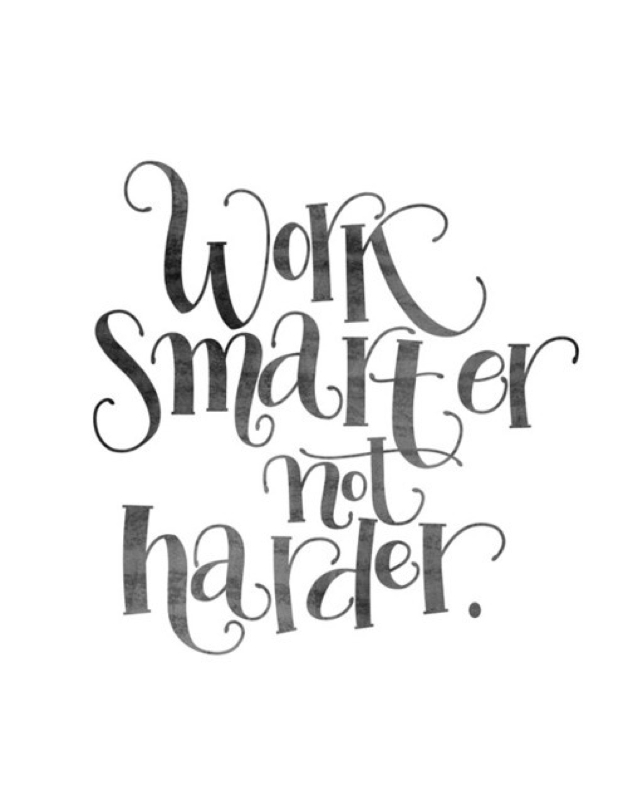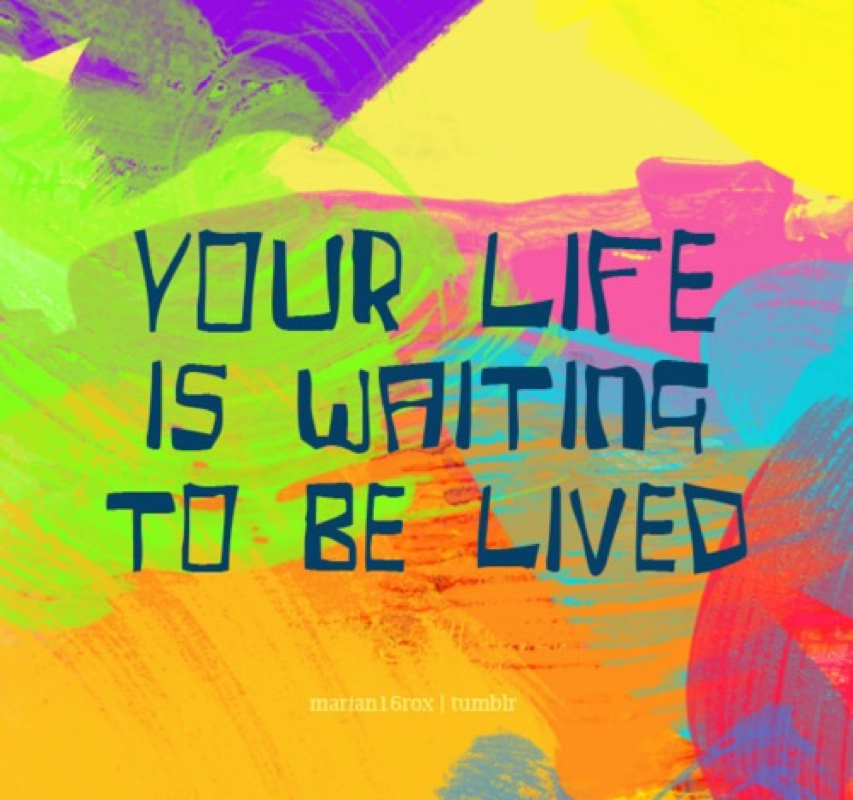|
Over the past months, I've literally been thinking and over-thinking myself into an anxiety-ridden panic attack on a near-daily basis, trying to stay on top of all my responsibilities - work, children, errands, housework, laundry and so on. Oh the life of a married, self-employed, work-at-home couple who also homeschool!
And so I knew that, at the very least, I needed to take action to become better organized. I needed someplace to jot down my to-do list, errands, appointments and so on. To get them out of my head, so I feel less clouded, less distracted, more focused, more confident. I poked around in the iTunes Store and found an app that sounded promising. I thought I'd give it a go and see if it helped. I also promised a review of it here on my blog if it lived up to my high expectations. Although I often still default to anxiety and feeling overwhelmed at the sheer amount of things I want and have to do, this app has lightened the load considerably. I can keep track of everything I have to do and it's so satisfying to check off each task or errand as I complete it. You can also easily put tasks off, schedule recurring tasks and categorize each task to stay super organized. I've used it for a couple of weeks or so now and rely on it daily. Best of all, apart from an optional in-app upgrade purchase ($2.99, which gets you cloud storage and a couple of other features), the app is completely FREE! Find Errands To-Do List by Yoctoville in the iTunes App Store. Come back and let me know how it works for you if you decide to give it a try!
2 Comments
For those of us WITHOUT iPhones....I love Wunderlist. Not only very versitile, but can share your list with multiple people. This means I put my grocery list shared with me and my hubby (on his iPhone) and if I cross something off, it crosses off his list, if I ask him to stop at the store, I can adjust my list (with more details for him) and it will make those changes immediately for him. I can make separate lists for home, office, business, groceries, cooking, church, etc. Even lists for each child and share with them individually. I am LOVING it! And best yet, also free AND can be used on all phones AND online on the web!
Reply
Chandra Sullivan
4/13/2014 01:44:29 am
Hi Suz! Thanks for the great review and recommendation for those without an iPhone. Makes me want to try it, lol!
Reply
Leave a Reply. |
Get My Latest Blog Posts Delivered Straight To Your Inbox..... Archives
February 2019
|
Photos used under Creative Commons from ˙Cаvin 〄, Claus Rebler, lululemon athletica